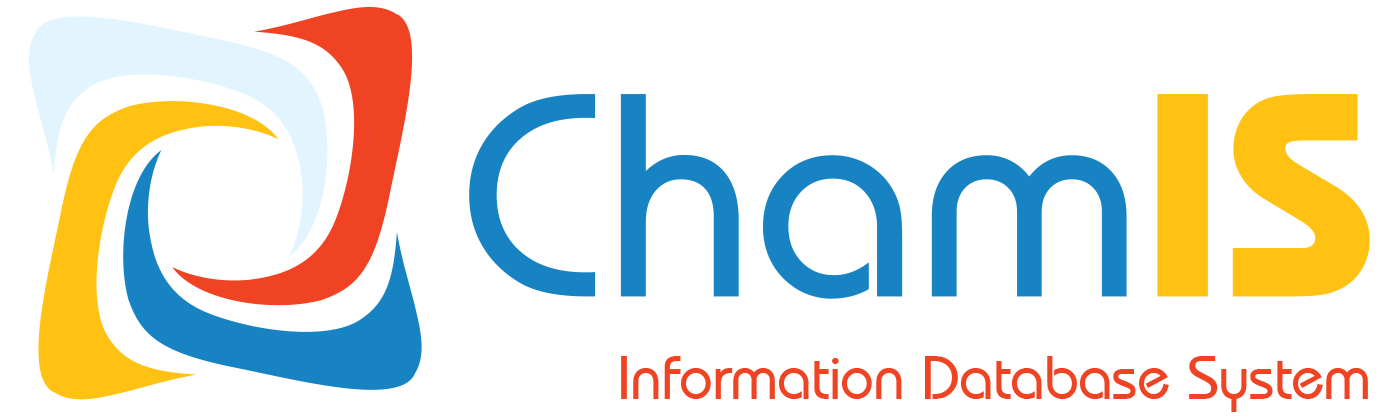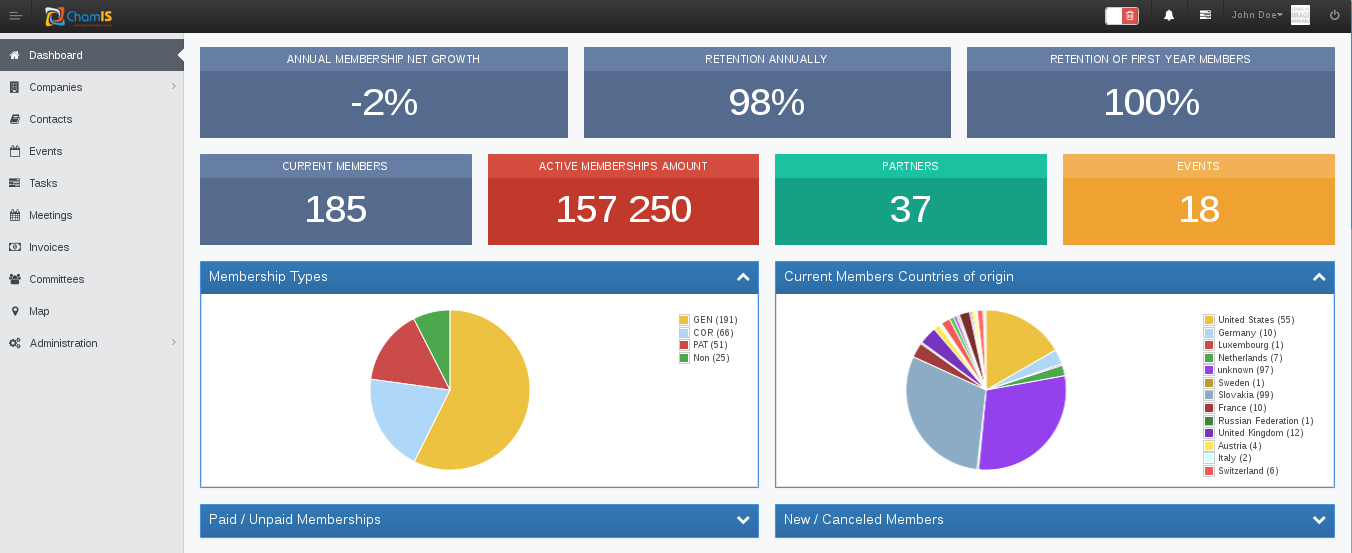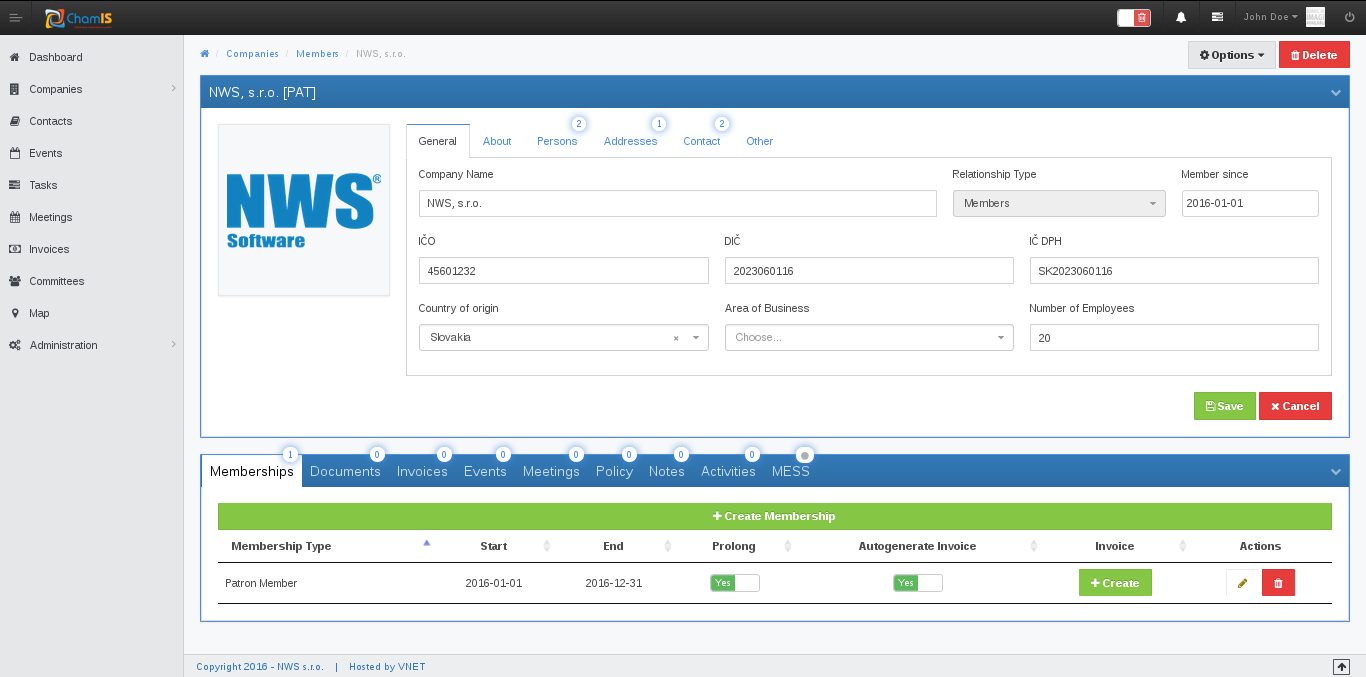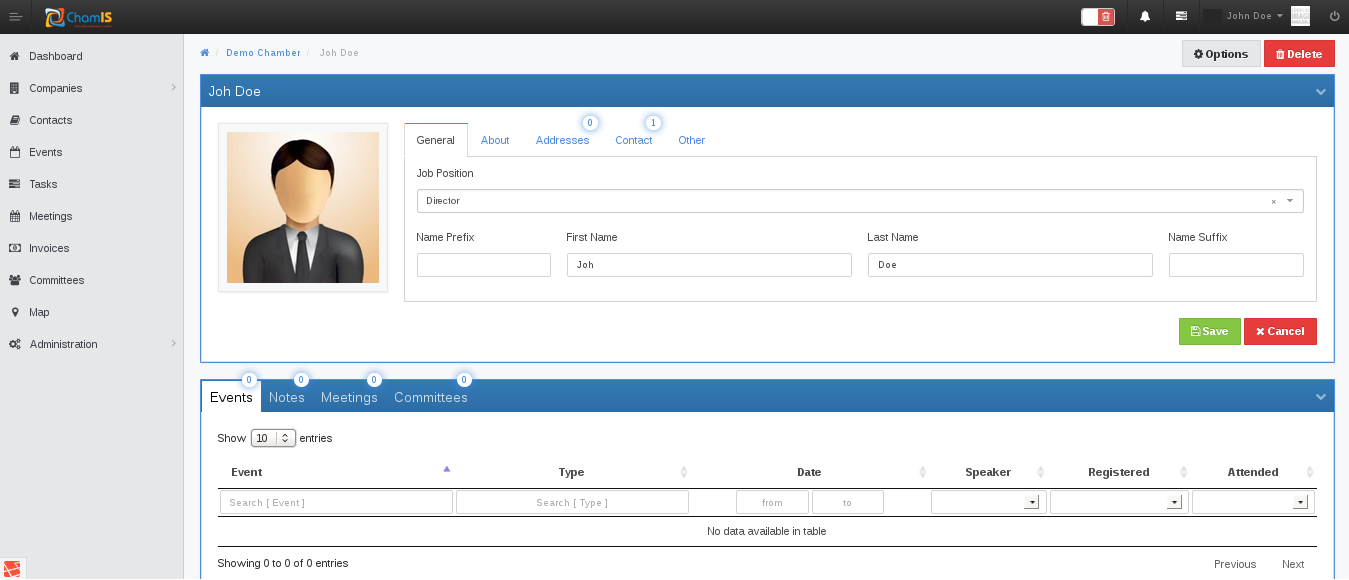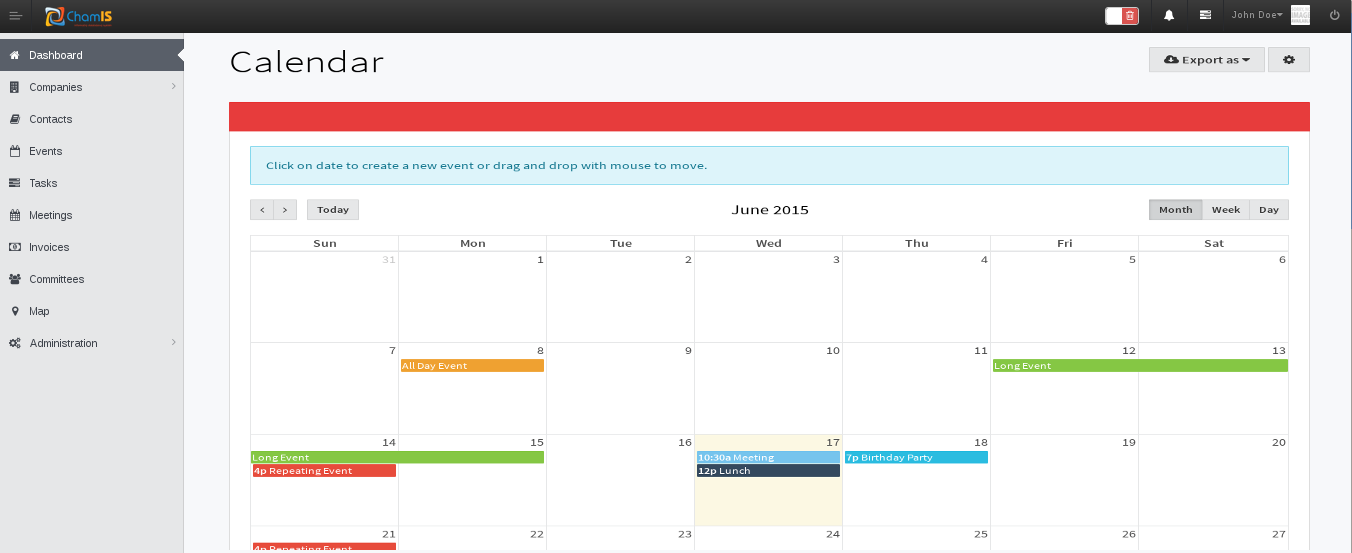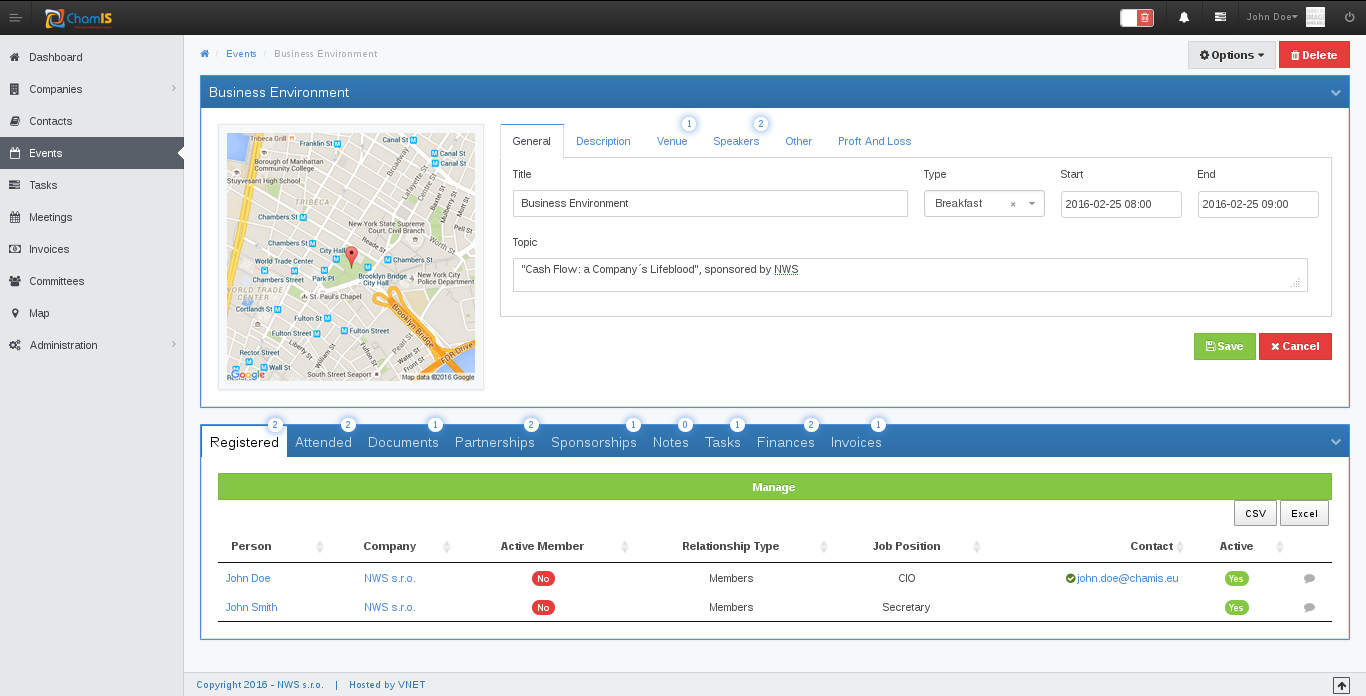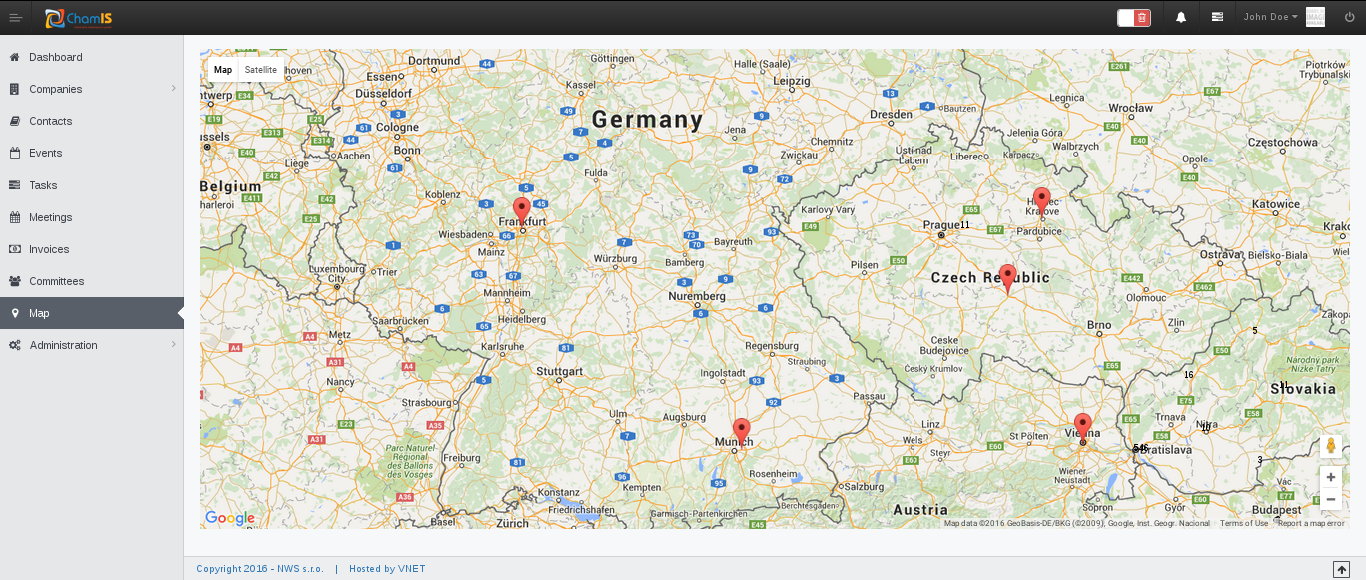- Short Description
- Characteristics
- Infrasctructure and IT Requirements
- Common Parameters for All Modules
ChamIS is an online information database system designed in co-operation with the American Chamber of Commerce and covers all fundamental aspects of membership management and related engagement. It is specifically designed to satisfy the needs of any chamber of commerce, and is much more than a CRM and business management tool, as it is a complex, dynamic and autonomous solution also for operational tools such as activity, task and workflow management, communication and business analytics.
ChamIS contains registers of members, occasions, activities, sponsors, payments and invoicing data, as well as a planning tool, calendar, gallery and a database of published articles. It also provides precise evidence of participation on meetings and other events, together with payments and gifts.
The reporting tool processes data entries and also possible imports, such as account statements. Examples of outputs are payment tables, list of calendar entries, detailed contact lists, attendance records and statistics. The user can opt for one of the pre-defined formats and types of output files, such as email, PDF, MS Excel, potentially SMS and other.
As a secondary alternative, the system can operate solely on the Intranet, it means installed on a local server connected with workstations on the local company network. Cost and maintenance implications for the client are to be considered.
The system is designed for computers, tablets, as well as mobile phones with standard hardware and software equipment.
- Programmed in PHP language and Python, based on standard SQL database system.
- Unique user access on a centralized level defined by access name and password.
- Built-in user types (administrator, testing user). Administrator rights allow for instance accessing the system during installation, creating new accounts, first configuration.
- Complete activity history log accessible only by the system administrator or person in the administrator group.
Advantages and Benefits
Centralized and complex data accessible world-wide via standard mobile devices with network connection, all according to access rights configuration.
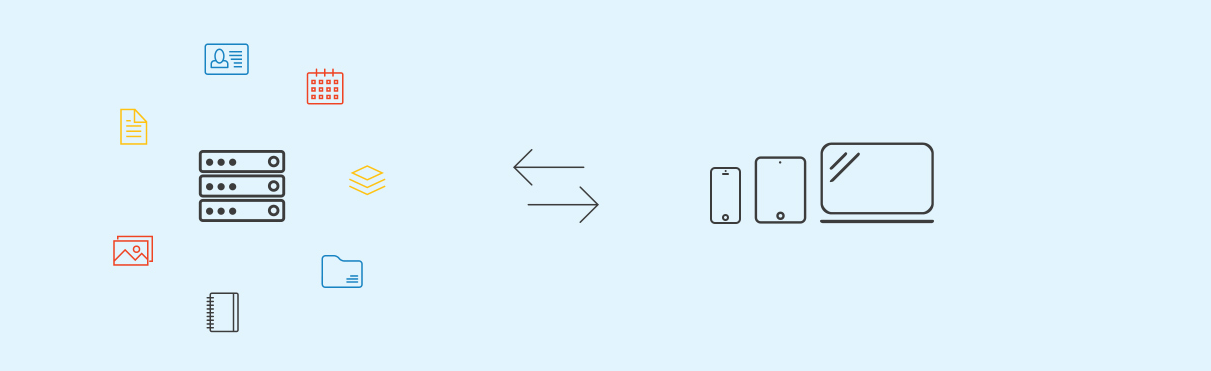
Intuitive modules which can be modified to specific client needs.
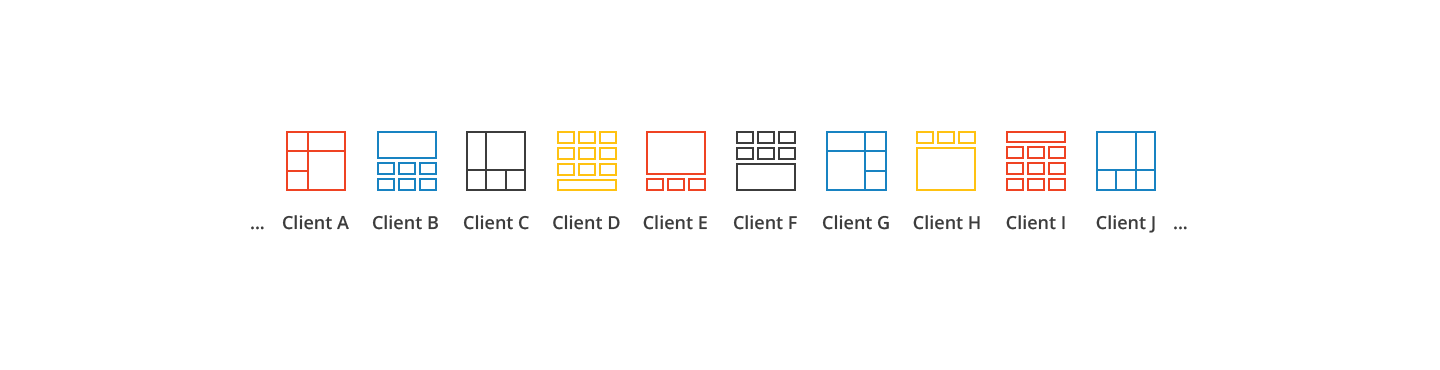
Comprehensive set of business and operational tools decreasing manual work, hand-offs and turn-over.
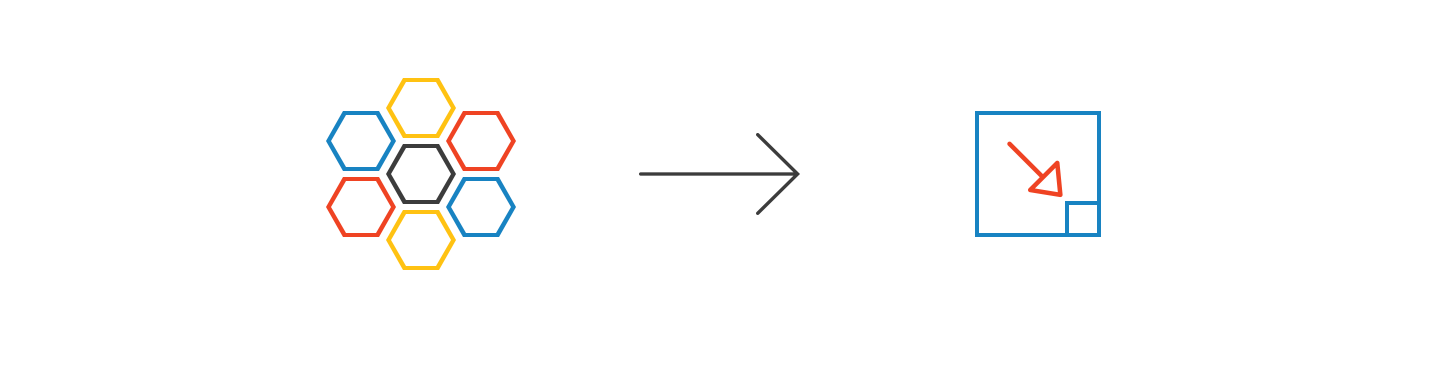
Fast system responsiveness.

Increased operational and cost effectiveness.
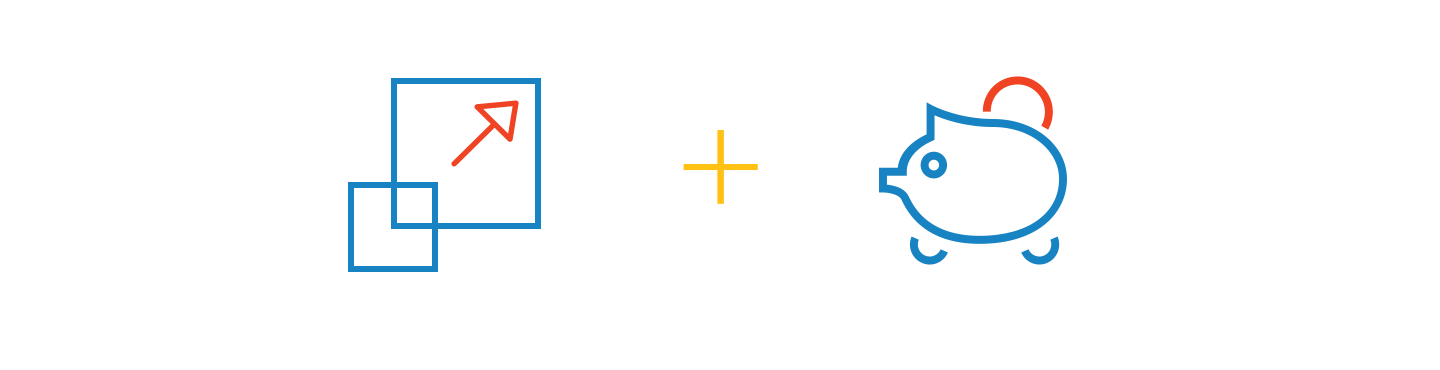
Through reports and statistics aids a comprehensive data overview and continuous enhancement of business administration, client and event management and resources.
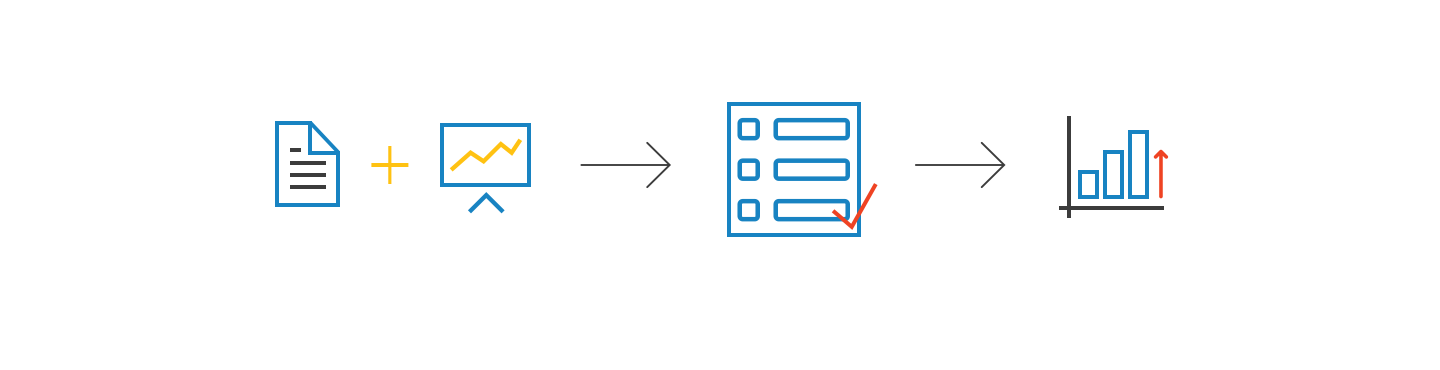
Possibility to connect to other systems used in the chamber.
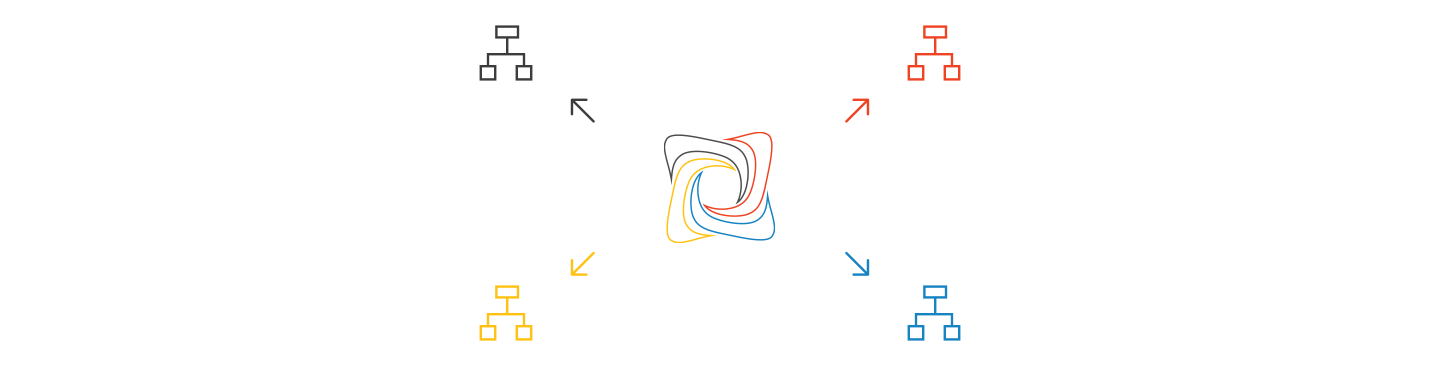
Functionality
-
Dashboard
show summarized information from ChamIS. It can be highly customized based on client/user needs. As shown on attached picture, it can show calendar, upcoming/undone tasks, unread messages, statistical information like member by categories, costs by categories, other statistics and graphs. Also summarized No. of members, employees, partners, events, turnover, sponsorship, etc can be shown. The attached picture is just an example, how it can be set-up.
- Member Records
- Employee Profile
-
Calendar
Icalendar can show all records, that has a date set. It can be events, tasks, deadlines, membership start/end, name days and also birth days of members or employees, meetings, etc. All users has its own calendar. The system allows also to create public calendars (for example meeting room). Access is possible based on user rights. Users can also post to other user calendar (based on user rights). These posts can be rejected by the calendar owner. The calendar can be also connected to outlook or mobile device.
- Events
- Map
-
Main Functionalities
- Complex member record (basic data, sponsorship, advertising, event attendance, meetings, notes, documents, membership, contact, issues, committees, etc.
- Events
- Multifunctional calendar
- Reports and statistics
- Easy search and sorting
- Task assignment and tracking
- Payments
- Messages/chat
- Alerts
- Exports
- Map
Pricing and Conditions
The monthly license fee is the total monthly price including on-line system access, language packages, updates and upgrades, maintenance and service support.
The basic package is 10 users with the price of 10 EUR per user. In case of a higher number of users do not hesitate to reach out to us.
The license period is at least 1 month for per user fee or 12 months for unlimited number of users.
In case of interest an individual presentation and introduction of the ChamIS system can be arranged, potentially together with a free of charge on-line trial period for one month.
Testimonials
"We have been using the ChamIS database system since 2010. We are satisfied with the complexity of functionalities, while it is easy to use, with a user-friendly GUI. The system offers a solution for many complicated processes and saves our time every day. We are recommending the system for all chambers and chamber-like companies."
Jake Slegers - Executive Director at AMCHAM